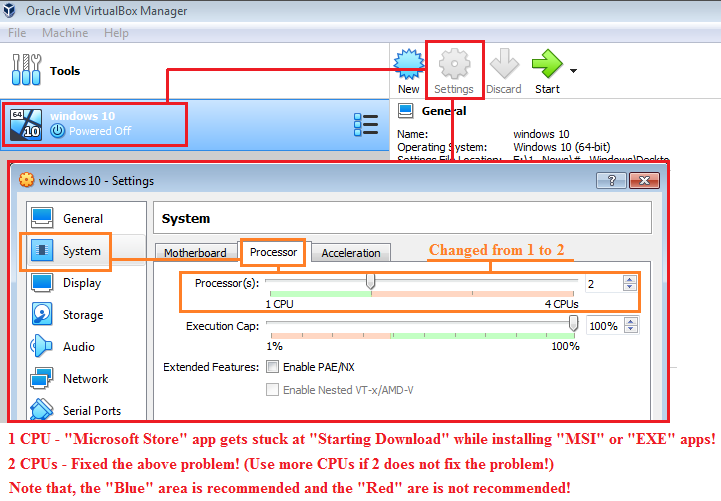- Alcatel (6)
- Android (6)
- Blogger (10)
- Bluetooth Speakers (1)
- Calculators (1)
- Facebook (1)
- Games (4)
- GitHub (1)
- Html-Css-Js (46)
- Illustrator (2)
- InfoSec (13)
- Photoshop (4)
- PHP (11)
- Unicode (2)
- Windows (2)
jQuery
elevateZoom (Requires jQuery)
Microsoft Store (Donation)
Facebook Messenger (Donation)
Many donors of this blog prefer to donate their money through Facebook Messenger!
Click here to go to this blog's Facebook Page!
Thank you!
Click here to go to this blog's Facebook Page!
Thank you!
Request Web\PHP\JavaScript\HTML Project !
Contact us if you want us to develop a Web\PHP\JavaScript\HTML project for you!
Advertise On This Blog!
If you want a Product\Service\Event to be advertised on this blog, feel free to contact us!
Ads (Reserved)
Thursday, September 15, 2022
Friday, September 9, 2022
Tuesday, September 6, 2022
Thursday, August 25, 2022
Online Text Crypter - Encrypt\Decrypt Messages In Real Time!
"Cryption Key" can either be Password, Passphrase, Passcode, etc!
Wednesday, April 27, 2022
Create MSI, EXE, MSIX or APPX installer for a Portable App and Submit to Microsoft Store! (Advanced Installer)
First of all, yes, Microsoft makes it hard to impossible for developers to submit and publish their apps at Microsoft Store!
Saying that, the most important thing to know is, for traditional Win32 Apps, developers should\must submit "MSI" or "EXE" installers, otherwise, developers should submit "MSIX" or "APPX" installers!
Unfortunately, most traditional Win32 Apps from "Microsoft Web Store", in which are installed with "MSIX" or "APPX" packages, tend to don't work properly, that's why most developers don't make their traditional Win32 Apps available at "Microsoft Web Store"!
Alternatively, traditional Win32 Apps can be submitted to "Microsoft App Store", in which allows traditional Win32 Apps to be installed with "MSI" or "EXE" packages, allowing them to work properly and as intended!
Microsoft Web Store: https://www.microsoft.com
Microsoft App Store: https://apps.microsoft.com
Unfortunately, although "MSI" and "EXE" apps can be marked as "Paid", the price can't be set and developers can't sell them directly from Microsoft Store!
To know more, download all the files from the above video through the link below:
https://www.mediafire.com/file/d739h1jcpsi82q2/Submit_App_to_Microsoft_Store.rar/file
#AdvancedInstaller Advanced Installer
#MSI #EXE #MSIX #APPX #Installer
MSI EXE MSIX APPX Installer
Saturday, April 9, 2022
Fix for "Microsoft Store" app getting stuck at "Starting Download" while installing "MSI" or "EXE" apps in virtual machines like VirtualBox!
Windows 10, and probably Windows 11 as well, requires 2 or more CPUs core to work properly!
Virtual machines software like VirtualBox use by default only 1 CPU core, which may cause all kind of problems we can and can't imagine, including "Microsoft Store" app getting stuck at "Starting Download" while installing "MSI" or "EXE" apps!
2 CPUs core may be enough to fix such problems, but more can be used if necessary! (Don't use more CPUs core than the one recommended by the virtual machine software!)
"MSI" or "EXE" apps examples available at "Microsoft Store" app:
- Keyboard and Mouse Locker
- PdfClerk (msi)
- InstallAware
- Avast
- AVG
If "Microsoft Store" app can't find or install traditional "MSI" or "EXE" Win32 apps, it means that the "Microsoft Store" app itself needs to be updated!
Make sure the Windows OS is using at least 2 or more CPUs core, otherwise, "Microsoft Store" app may get stuck at "Starting Download" while installing "MSI" or "EXE" apps! ("MSConfig" can be used to check or set the number of CPUs core that the Windows OS can use!)
Friday, March 11, 2022
Oops, Tom Cruise Was Caught!!!
Well, one thing to learn from this "Craziest Drug Bust Ever" is that "Biometrics are identity, not security" (Twitter: @dragonshardz)!
That's why password managers like "JEMPass" must be avoided at all costs!
Another reason to avoid password managers like "JEMPass" is that, you can't change your finger, eyes or face if your biometric data get stolen or breached!
Yes, password managers like JEMPass are The Worst!
As an alternative to JEMPass, we recommend "Multi One Password", a "Real" and "The Most Secure Password Manager" because it does not store passwords neither locally in the users devices nor in the cloud! (Click here!)

Subscribe to:
Comments (Atom)


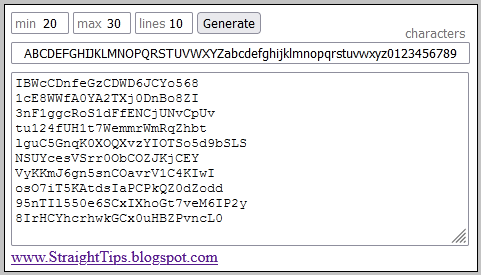.png)
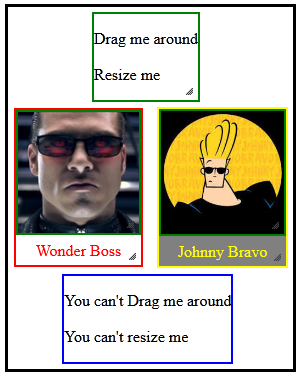


%20a.k.a%20End-to-end%20Encryption%20(E2EE).png)