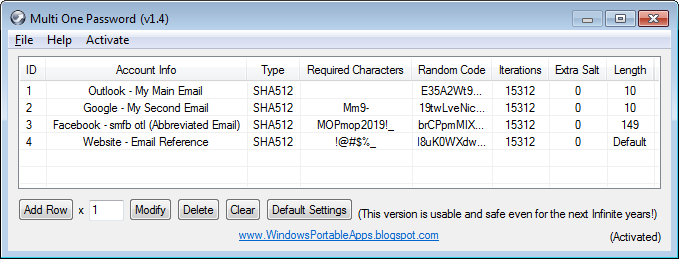- First install "Menu Button No root_v2.0.9.apk" (watch Video)
- Then install "FRP_Bypass.apk" (watch Video) (Read Important Notes below!)
- Use any Google Account email to sign in! - Requires Internet connection (watch Video)
- Restart device! (watch Video)
__ (Notes) __
"FRP_Bypass.apk" requires "Google Account Manager" to be installed in your Android!
If "FRP_Bypass.apk" can't open "Google Account Manager" then "Android_6_Google Account Manager.apk" must be installed!
Then install "FRP_Bypass.apk" again and open it after installation!
____
- The files can be downloaded directly using the device only!
- or, can be downloaded using a PC and then can be copy\pasted to the device using a USB cable! (Power on the device, then connect it to a PC with a USB cable!)
- There may be many other ways to accomplish the above! (for example, by using a "micro SD card", etc ...!)
____
Download Files:
http://www.mediafire.com/file/p4hdrv7w13rybq1/Menu_Button_No_root_v2.0.9.apk/file
http://www.mediafire.com/file/tawqq84ydgc6ceb/FRP_Bypass.apk/file
http://www.mediafire.com/file/nj3jsp82i0l6cl4/Android_6_Google_Account_Manager.apk/file
Keywords:
Alcatel Pixi 4 (4034x) - Bypass Google Verification (FRP)
Android - Bypass Google Verification (FRP)